In my previous post “What is your excuse for passwords”, I wrote about going passwordless all the way and how to enroll a Windows device with Autopilot using Azure Temporary Access Pass (TAP), and a FIDO2 security key. Working passwordless on Windows is easy, but when it comes to working passwordless on Mobile devices like […]
Tag: Android
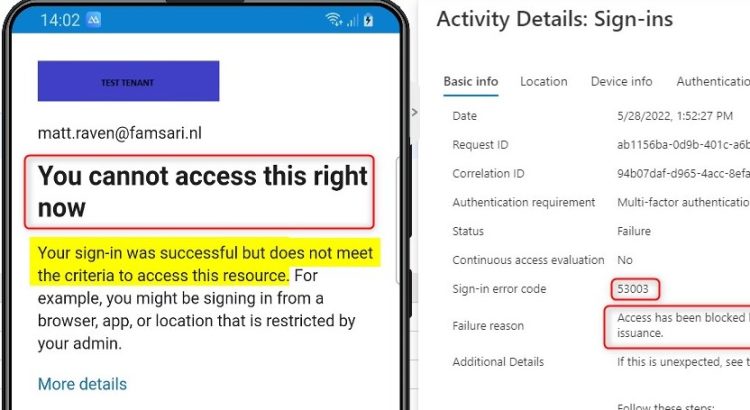
Blocking access to Microsoft 365 outside the Android for Work Profile with Endpoint Manager
This post is about blocking access to Microsoft 365 outside the Android for Work Profile with Endpoint Manager. After seeing a question on techcommunity I thought I might as well do a quick post on this topic. Please note: Normally you would block access to Microsoft 365 resources by using a combination of device compliance […]
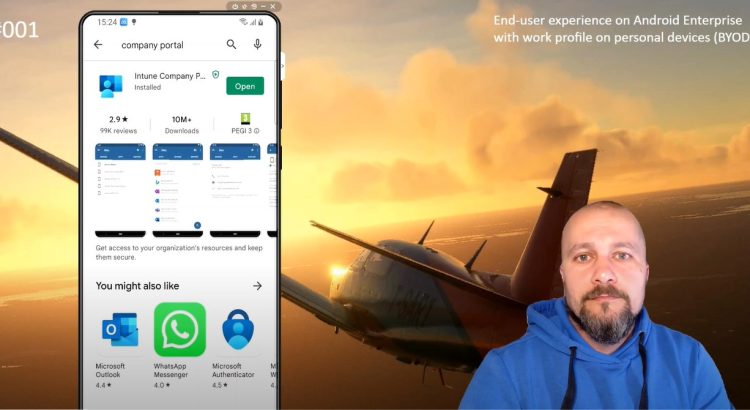
Android Enterprise Personally owned devices with a work profile and device PIN
When you configure Android Enterprise Personally owned devices with a work profile in Microsoft Endpoint Manager (Intune) to support BYOD, you probably configured the option for a Work Profile Password like the example below. If you did, and your wondering why some users complain they have to set a device PIN, the device PIN they’ve […]
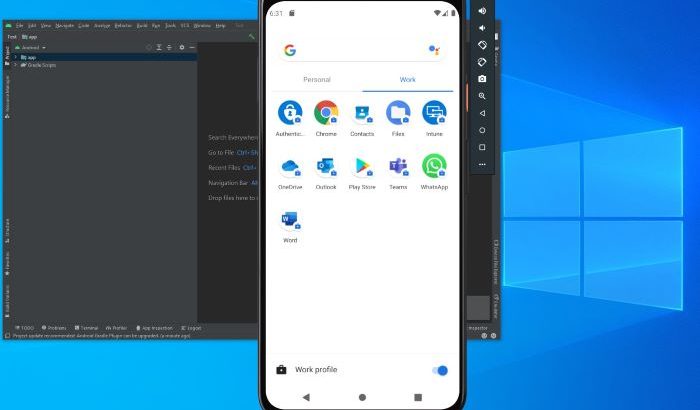
Testing virtual Android Devices with Microsoft Endpoint Manager
When you’re testing Microsoft Endpoint manager, chances are, you’re using a virtual Windows 10 device to do most of your testing. For Windows 10, there are many virtualization platforms like Hyper-V, VMWare or Virtual Box. But when it comes to Android, it’s a different ballgame. There are emulators out there, but I find that most […]
