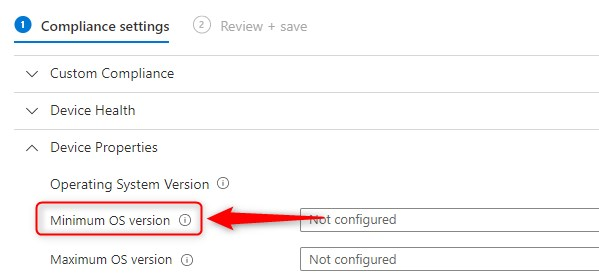A couple of days ago, a colleague asked me if it was possible to Block BYOD based on unsupported OS versions from accessing Microsoft 365 resources like Exchange Online or SharePoint Online and Teams, when using the desktop apps on unmanaged devices with older OS versions. In this scenario, BYOD’s are not allowed to MDM […]
Tag: Enterprise Mobility + Security
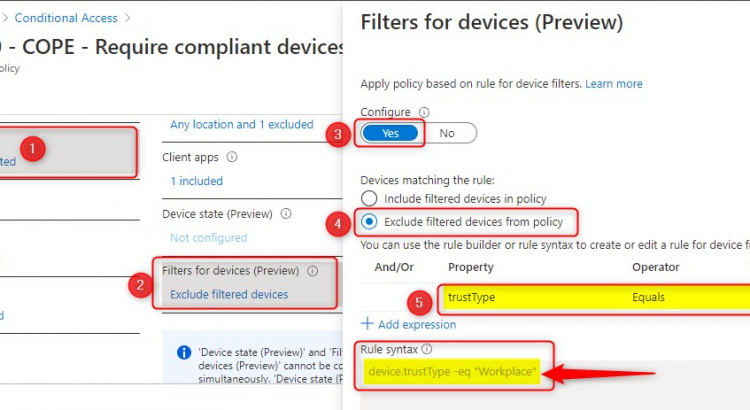
Support Windows 10 BYOD with Microsoft Endpoint Manager and WIP-WE
July 2022 IMPORTANT UPDATE: Microsoft announced the sunset for Windows Information Protection! WIP will be discontinued over time. Support for Windows Information Protection Without Enrollment will end by the end of calendar year 2022. Please read the official announcement and more on the following 2 sites: Announcing the sunset of Windows Information Protection (WIP) […]
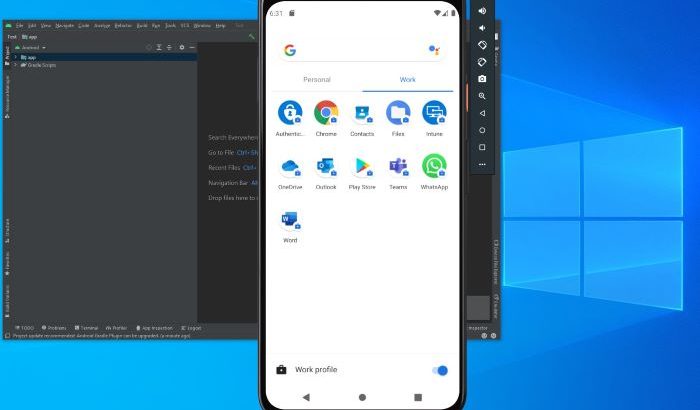
Testing virtual Android Devices with Microsoft Endpoint Manager
When you’re testing Microsoft Endpoint manager, chances are, you’re using a virtual Windows 10 device to do most of your testing. For Windows 10, there are many virtualization platforms like Hyper-V, VMWare or Virtual Box. But when it comes to Android, it’s a different ballgame. There are emulators out there, but I find that most […]
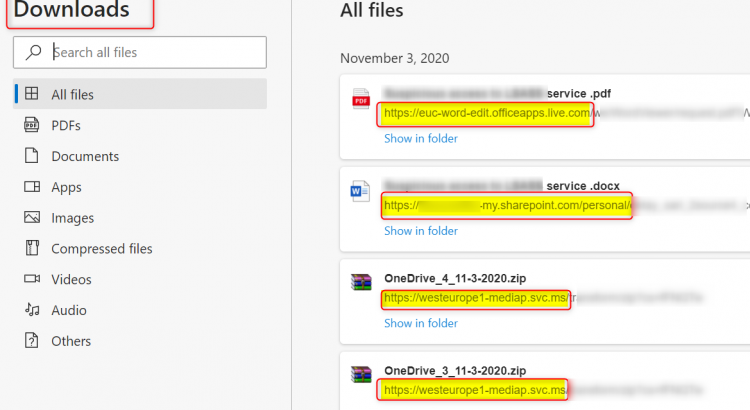
Troubleshooting Windows Information Protection on Windows 10
July 2022 IMPORTANT UPDATE: Microsoft announced the sunset for Windows Information Protection! WIP will be discontinued over time. Support for Windows Information Protection Without Enrollment will end by the end of calendar year 2022. Please read the official announcement and more on the following 2 sites: Announcing the sunset of Windows Information Protection (WIP) Support […]
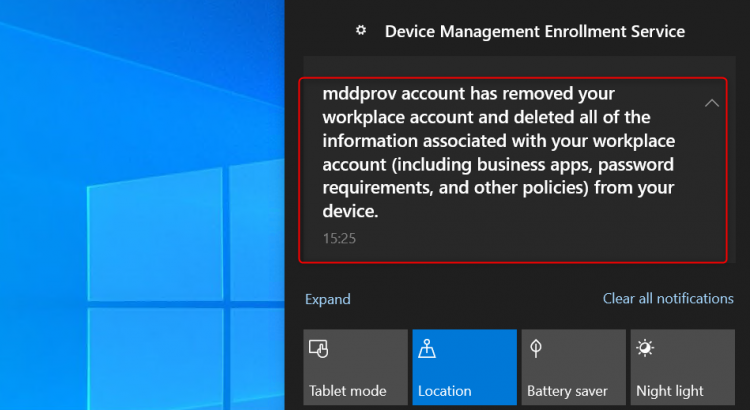
WIP Without Enrollment Selective Wipe
July 2022 IMPORTANT UPDATE: Microsoft announced the sunset for Windows Information Protection! WIP will be discontinued over time. Support for Windows Information Protection Without Enrollment will end by the end of calendar year 2022. Please read the official announcement and more on the following 2 sites: Announcing the sunset of Windows Information Protection (WIP) Support […]
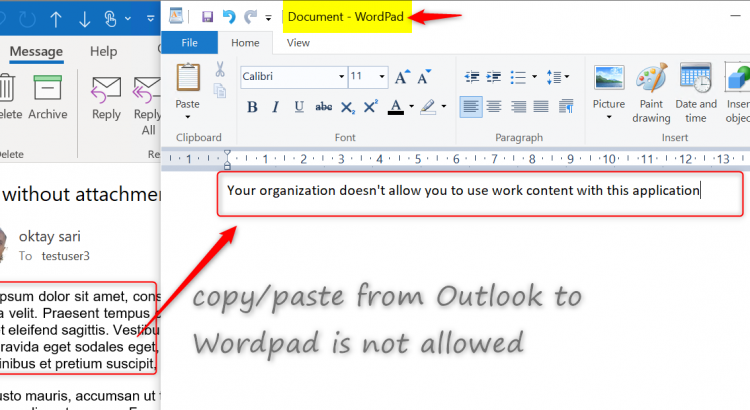
WIP-WE User Experience
July 2022 IMPORTANT UPDATE: Microsoft announced the sunset for Windows Information Protection! WIP will be discontinued over time. Support for Windows Information Protection Without Enrollment will end by the end of calendar year 2022. Please read the official announcement and more on the following 2 sites: Announcing the sunset of Windows Information Protection (WIP) Support […]

Automatically MDM Enroll Windows 10 devices using Group Policy
In this topic we’ll be setting up Windows 10 1709 devices to Azure AD join and automatically MDM enroll to Microsoft Intune. I want to share my own experience migrating from Microsoft Intune Enrolled devices using the PC Client Software (Agent) to re-enrolling these devices using the MDM channel. Current situation On-premise AD Devices are […]
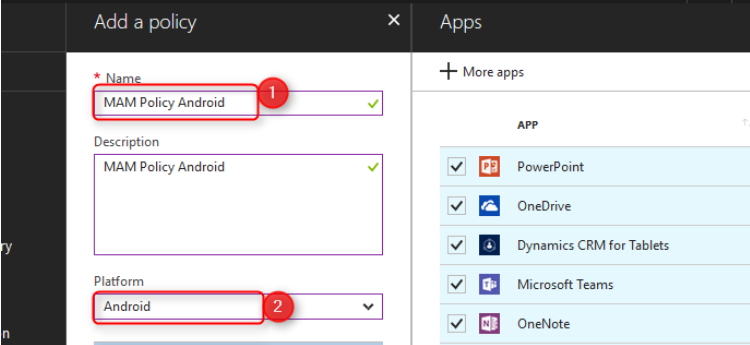
Manage BYOD with Intune MAM Without Enrollment
In this topic we’ll have a look at how to manage BYOD with Intune MAM to enable a bring-your-own-device (BYOD) scenario for your organization without the need to fully enroll devices into MDM. BYOD will raise some concerns about devices and applications that are being used by employees to access corporate data. Therefore we need […]