In my previous post “What is your excuse for passwords”, I wrote about going passwordless all the way and how to enroll a Windows device with Autopilot using Azure Temporary Access Pass (TAP), and a FIDO2 security key. Working passwordless on Windows is easy, but when it comes to working passwordless on Mobile devices like […]
Tag: BYOD
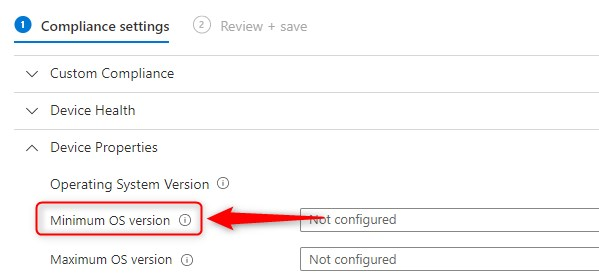
Blocking BYOD based on unsupported OS versions
A couple of days ago, a colleague asked me if it was possible to Block BYOD based on unsupported OS versions from accessing Microsoft 365 resources like Exchange Online or SharePoint Online and Teams, when using the desktop apps on unmanaged devices with older OS versions. In this scenario, BYOD’s are not allowed to MDM […]
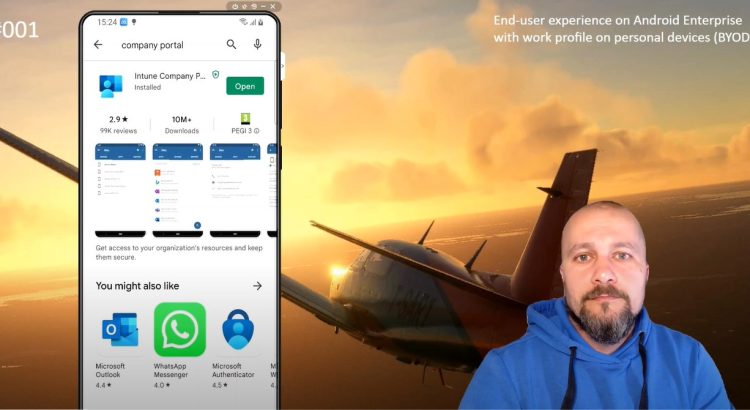
Android Enterprise Personally owned devices with a work profile and device PIN
When you configure Android Enterprise Personally owned devices with a work profile in Microsoft Endpoint Manager (Intune) to support BYOD, you probably configured the option for a Work Profile Password like the example below. If you did, and your wondering why some users complain they have to set a device PIN, the device PIN they’ve […]
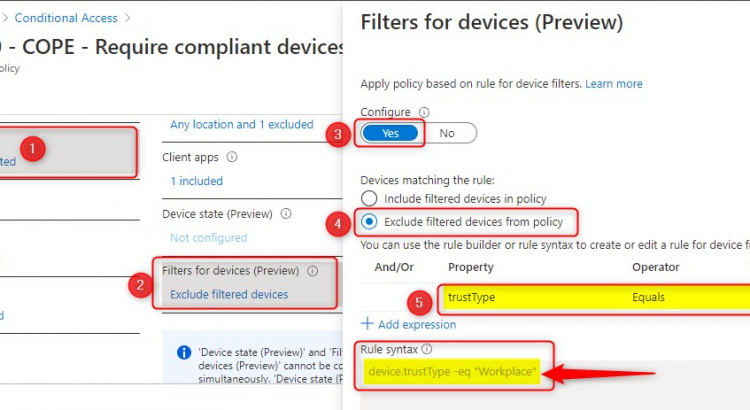
Support Windows 10 BYOD with Microsoft Endpoint Manager and WIP-WE
July 2022 IMPORTANT UPDATE: Microsoft announced the sunset for Windows Information Protection! WIP will be discontinued over time. Support for Windows Information Protection Without Enrollment will end by the end of calendar year 2022. Please read the official announcement and more on the following 2 sites: Announcing the sunset of Windows Information Protection (WIP) […]
