In my previous post “What is your excuse for passwords”, I wrote about going passwordless all the way and how to enroll a Windows device with Autopilot using Azure Temporary Access Pass (TAP), and a FIDO2 security key. Working passwordless on Windows is easy, but when it comes to working passwordless on Mobile devices like […]
Category: BYOD
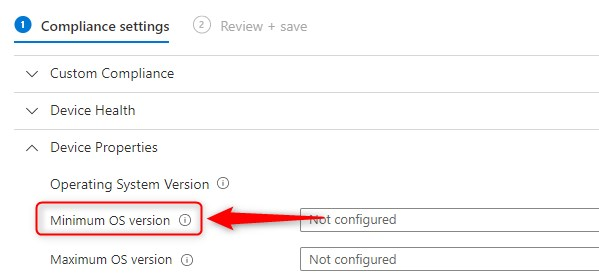
Blocking BYOD based on unsupported OS versions
A couple of days ago, a colleague asked me if it was possible to Block BYOD based on unsupported OS versions from accessing Microsoft 365 resources like Exchange Online or SharePoint Online and Teams, when using the desktop apps on unmanaged devices with older OS versions. In this scenario, BYOD’s are not allowed to MDM […]
