Last year, I had the opportunity to do in-person presentations about going Passwordless and also wrote many blogs about this topic. In this post I wanted to share some of the information I talk about during these presentations and give you a better idea of why you should consider going passwordless. I will also share […]
Tag: Windows 10
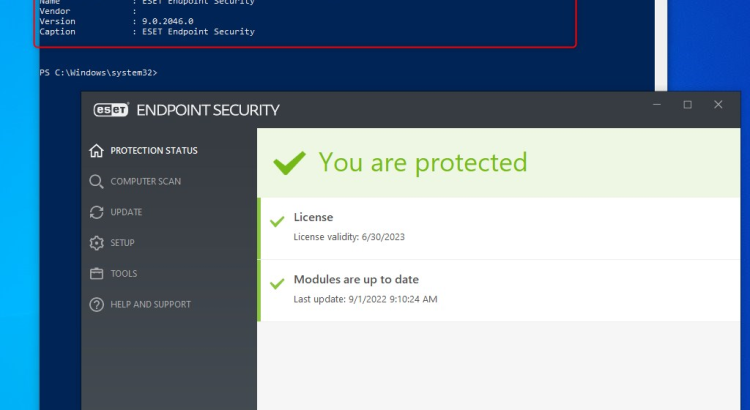
Uninstall ESET Endpoint Security with Intune Proactive Remediations
This is going to be a short blogpost showing you how to uninstall ESET Endpoint Security with Intune Proactive Remediations. I was working on a project where the customer had Windows 10 and Windows 11 devices enrolled with Microsoft Endpoint Manager (Intune) but still used ESET Endpoint Security. One of the requirements was to migrate […]
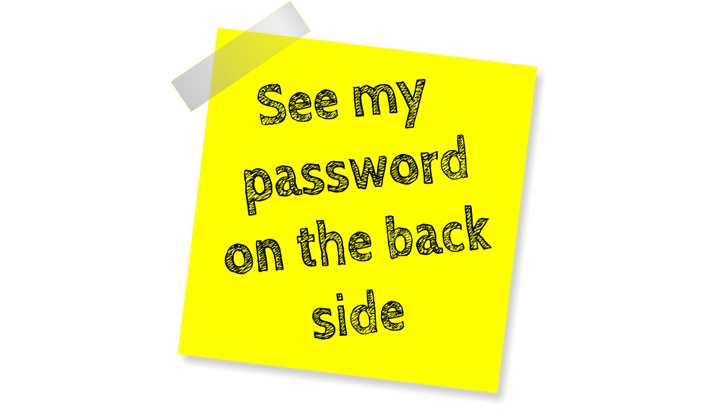
What is your excuse for passwords
What is your excuse for passwords and why is it, that we still heavily rely on passwords? Is it because passwords are easier to remember by end-users, or is it that someone thinks that end-users are not capable of handling anything else then a simple password. In other words, do we tend to think of […]

going passwordless on shared Windows devices
Do you still prefer the password madness? While shared windows 10 scenario’s are excellent for passwordless, most users still sign in with their username and password which is old-school these days right? Besides using passwords, most will complain about long lasting logon times, low disk space due to many users and updates that install during […]
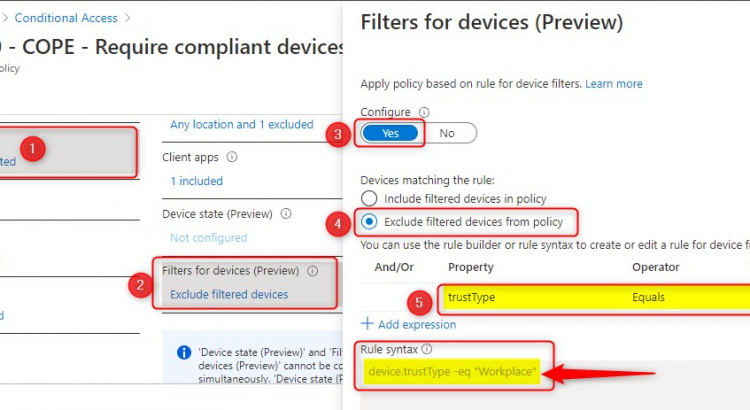
Support Windows 10 BYOD with Microsoft Endpoint Manager and WIP-WE
July 2022 IMPORTANT UPDATE: Microsoft announced the sunset for Windows Information Protection! WIP will be discontinued over time. Support for Windows Information Protection Without Enrollment will end by the end of calendar year 2022. Please read the official announcement and more on the following 2 sites: Announcing the sunset of Windows Information Protection (WIP) […]

Passwordless authentication with windows 10 and Azure AD
While passwordless authentication with Windows 10 and Azure AD is possible for quite some time, many organizations still use older and less secure authentication methods. I guess there is still a lot of mystery around going passwordless. Some System administrators are concerned about difficult time consuming configuration changes and user adoption challenges. With this blog, […]
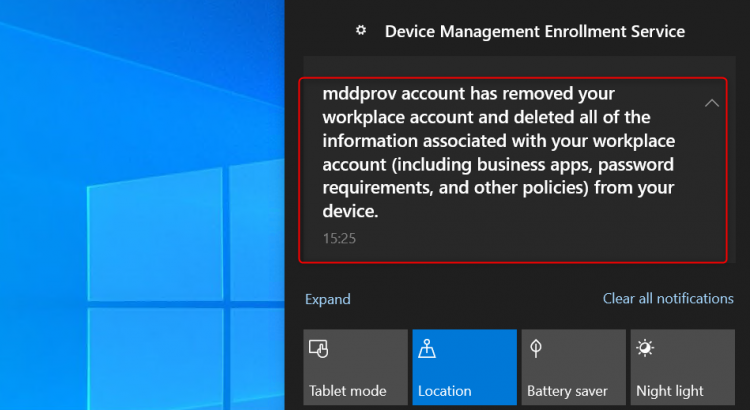
WIP Without Enrollment Selective Wipe
July 2022 IMPORTANT UPDATE: Microsoft announced the sunset for Windows Information Protection! WIP will be discontinued over time. Support for Windows Information Protection Without Enrollment will end by the end of calendar year 2022. Please read the official announcement and more on the following 2 sites: Announcing the sunset of Windows Information Protection (WIP) Support […]
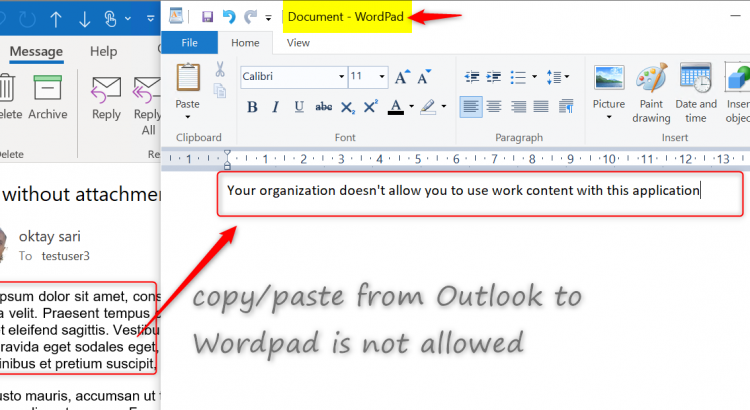
WIP-WE User Experience
July 2022 IMPORTANT UPDATE: Microsoft announced the sunset for Windows Information Protection! WIP will be discontinued over time. Support for Windows Information Protection Without Enrollment will end by the end of calendar year 2022. Please read the official announcement and more on the following 2 sites: Announcing the sunset of Windows Information Protection (WIP) Support […]
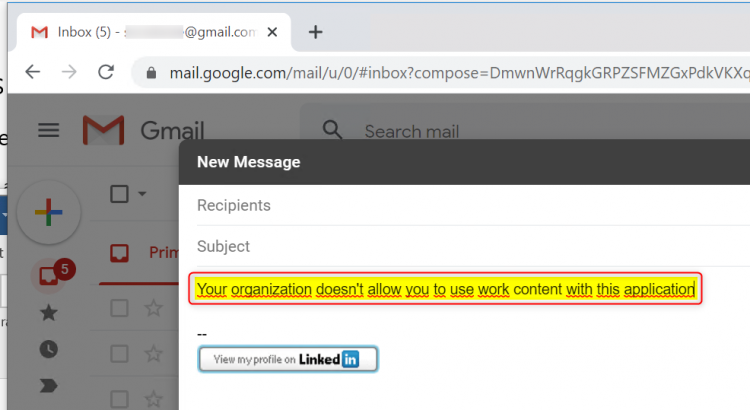
Windows Information Protection User Experience
July 2022 IMPORTANT UPDATE: Microsoft announced the sunset for Windows Information Protection! WIP will be discontinued over time. Support for Windows Information Protection Without Enrollment will end by the end of calendar year 2022. Please read the official announcement and more on the following 2 sites: Announcing the sunset of Windows Information Protection (WIP) Support […]
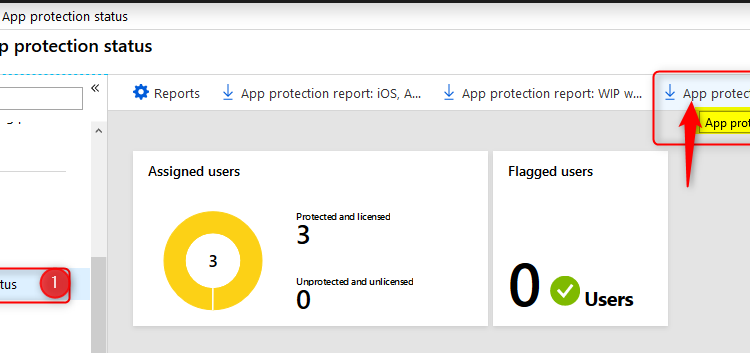
Windows Information Protection with Enrollment
July 2022 IMPORTANT UPDATE: Microsoft announced the sunset for Windows Information Protection! WIP will be discontinued over time. Support for Windows Information Protection Without Enrollment will end by the end of calendar year 2022. Please read the official announcement and more on the following 2 sites: Announcing the sunset of Windows Information Protection (WIP) Support […]
