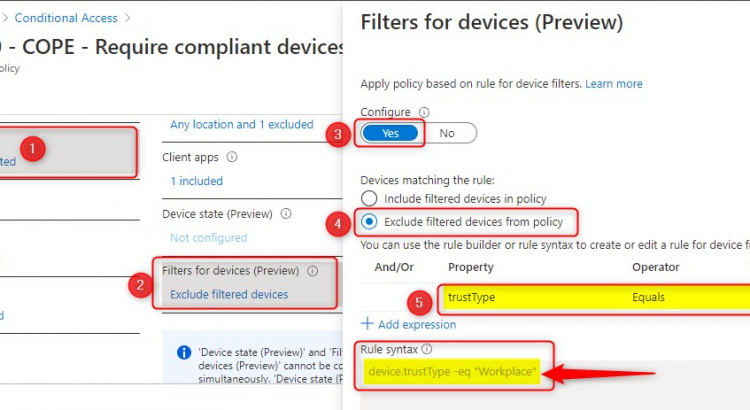July 2022 IMPORTANT UPDATE: Microsoft announced the sunset for Windows Information Protection! WIP will be discontinued over time. Support for Windows Information Protection Without Enrollment will end by the end of calendar year 2022. Please read the official announcement and more on the following 2 sites: Announcing the sunset of Windows Information Protection (WIP) […]
Tag: WIP-WE
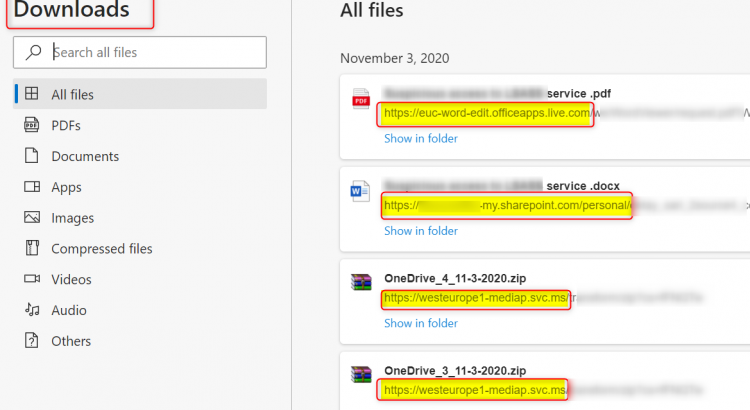
Troubleshooting Windows Information Protection on Windows 10
July 2022 IMPORTANT UPDATE: Microsoft announced the sunset for Windows Information Protection! WIP will be discontinued over time. Support for Windows Information Protection Without Enrollment will end by the end of calendar year 2022. Please read the official announcement and more on the following 2 sites: Announcing the sunset of Windows Information Protection (WIP) Support […]
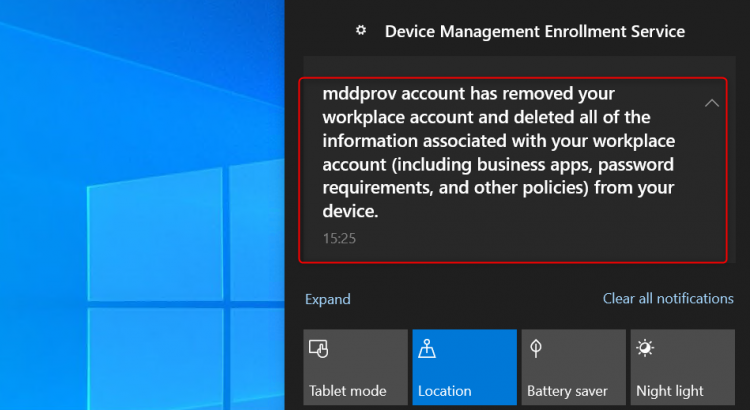
WIP Without Enrollment Selective Wipe
July 2022 IMPORTANT UPDATE: Microsoft announced the sunset for Windows Information Protection! WIP will be discontinued over time. Support for Windows Information Protection Without Enrollment will end by the end of calendar year 2022. Please read the official announcement and more on the following 2 sites: Announcing the sunset of Windows Information Protection (WIP) Support […]
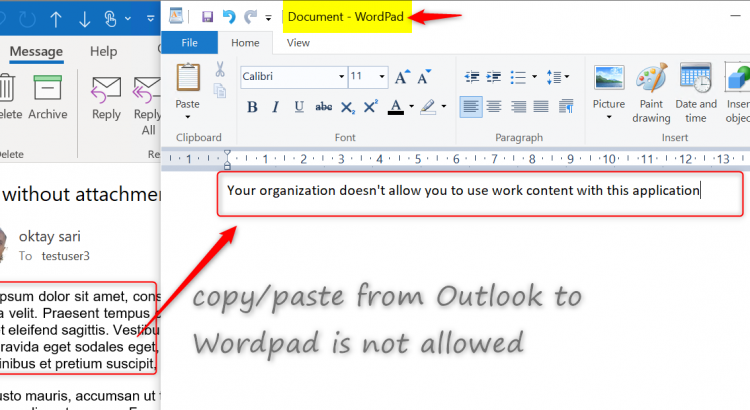
WIP-WE User Experience
July 2022 IMPORTANT UPDATE: Microsoft announced the sunset for Windows Information Protection! WIP will be discontinued over time. Support for Windows Information Protection Without Enrollment will end by the end of calendar year 2022. Please read the official announcement and more on the following 2 sites: Announcing the sunset of Windows Information Protection (WIP) Support […]
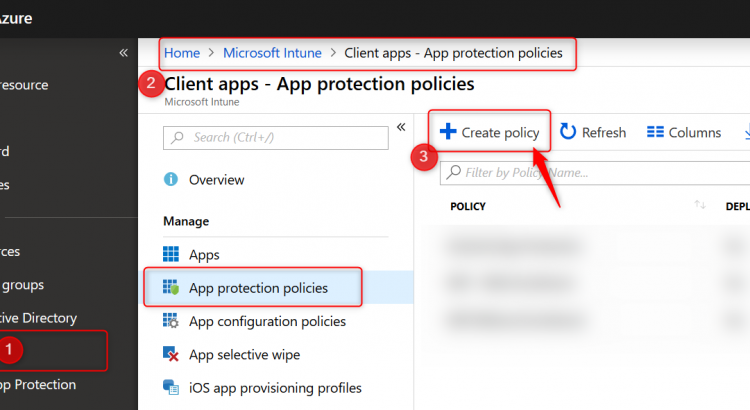
Windows Information Protection without enrollment
July 2022 IMPORTANT UPDATE: Microsoft announced the sunset for Windows Information Protection! WIP will be discontinued over time. Support for Windows Information Protection Without Enrollment will end by the end of calendar year 2022. Please read the official announcement and more on the following 2 sites: Announcing the sunset of Windows Information Protection (WIP) Support […]
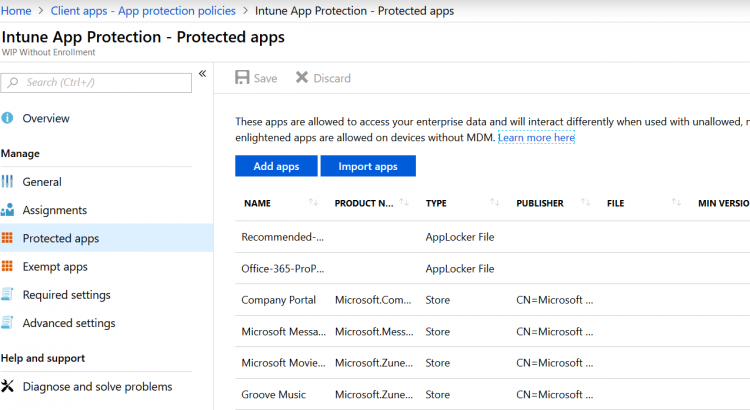
Windows Information Protection (WIP) – the basics
July 2022 IMPORTANT UPDATE: Microsoft announced the sunset for Windows Information Protection! WIP will be discontinued over time. Support for Windows Information Protection Without Enrollment will end by the end of calendar year 2022. Please read the official announcement and more on the following 2 sites: Announcing the sunset of Windows Information Protection (WIP) Support […]