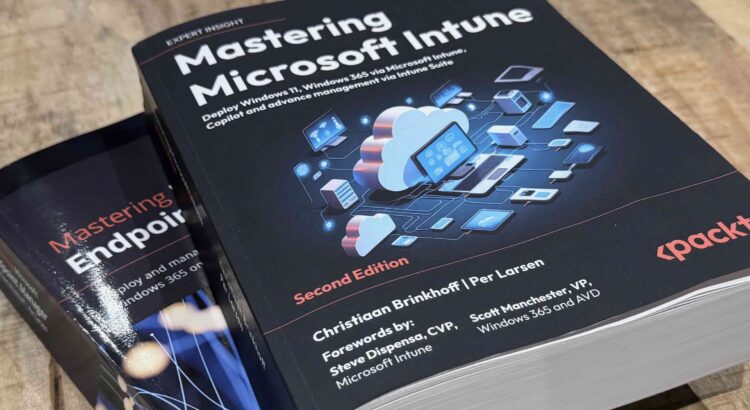Last Updated on May 16, 2024 by Oktay Sari
Normally, I don’t venture into book reviews, but “Mastering Microsoft Intune” by Christiaan Brinckhoff and Per Larsen compelled me to make an exception. Why? For anyone serious about Windows 365 and Microsoft Intune, this book is a crucial navigator to where you want to be. If you’re an IT pro, it definitely deserves some real estate on your desk.
This review doesn’t cover every chapter exhaustively, but I’ve highlighted the sections that particularly resonated with me. Of course, this is quite subjective, and you may find other parts of the book more captivating based on your interests. Furthermore, this review reflects my own, uncompensated thoughts after diligently exploring every chapter.
The update from the first edition is substantial. For example, while the original discussed Unified Endpoint Management and paths to modern management, the latest edition shifts focus to Cloud Native Endpoints and the journey towards Cloud Native. Perhaps it’s a minor detail, but none the less…
The authors have impressively overhauled it for a “second edition.” The paper quality is glossier, and the images are sharper. The structure has also been enhanced, with chapters arranged more logically. Yes, I did a side-by-side with the first edition. Madness, right?
Finally, The book is a breeze to navigate, keeping you hooked and playfully nudging you to dive deeper into the capabilities of Windows 365 and Microsoft Intune. What I liked most is the meticulous attention given to each topic, sometimes diving into details that are often overlooked. It’s like finding the Easter eggs in a video game!
Things you’ll learn and highlights:
Did you know about the Surface Management Portal? This platform integrates with the Microsoft Intune admin center, providing comprehensive management and monitoring of Microsoft Surface devices..
The extra content on Windows 365 and new chapters on the Intune Suite, including EPM, Cloud PKI, and goodies like Copilot/AI, add considerable value.
Intune Roles, Windows 365 strategies, and even a full tutorial on deploying Windows 365 are clearly highlighted, making it feel like the authors are guiding you through each step.
Windows 365 Boot Functionality. A novel feature in Windows 365 allows users to boot directly to their Cloud PCs from the initial login screen, bypassing the local machine—a game-changer for shared PC environments.
The book doesn’t skimp on details, whether it’s deploying Windows updates or distinguishing between a Wipe and a Fresh Start. The authors cover practical aspects like ensuring the Windows Recovery Environment is enabled to avoid common pitfalls.
Chapter on Intune Suite: It unpacks the suite’s new modules, detailing how these enhance the robustness and security of your Windows platforms within the enterprise setting. Read the book because it’s just too much to write about in this review.
AI and Copilot Features: Explores the AI functionalities being integrated into Windows and Microsoft Intune, highlighting both current applications and future potentials within device management.
As for application management, the detailed info on LOB, MSI, and MSIX applications will appeal particularly to those looking to broaden their toolkit.
In Chapter 13, the exploration of identity management, passwordless, and application control is particularly relevant, offering insights into current trends like passkeys and personal data encryption. I liked this chapter 🙂
Mastering Microsoft Intune is packed with resources, and purchasing it grants access to a free PDF version, which is a fantastic bonus ensuring you can start clicking and save a lot more bookmarks.
Lastly, the ‘community hall of fame‘ section not only pays homage to tech community leaders but also includes a delightful surprise—my own name! A thoughtful touch that underscores the authors’ appreciation for their peers. 5 pages with community leaders to look out for, find, follow and connect with…wow!
Final remark
While the book Mastering Microsoft Intune is predominantly Windows-focused, it could benefit from more on mobile application management (MAM) and device management across iOS, Android, and not to forget; macOS—Not sure if I’m up for the task but perhaps a topic I might explore in a future piece!