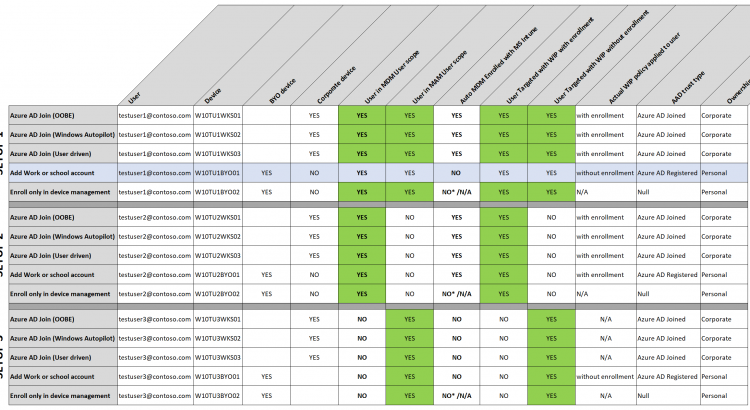In a previous blog I wrote about the basics on Windows Information Protection (WIP). If you did not read that post, I suggest you go back and read it for a complete understanding before continuing. If you’re here to learn more about MDM User scope and MAM user scope, then I hope this post will […]
Author: Oktay Sari
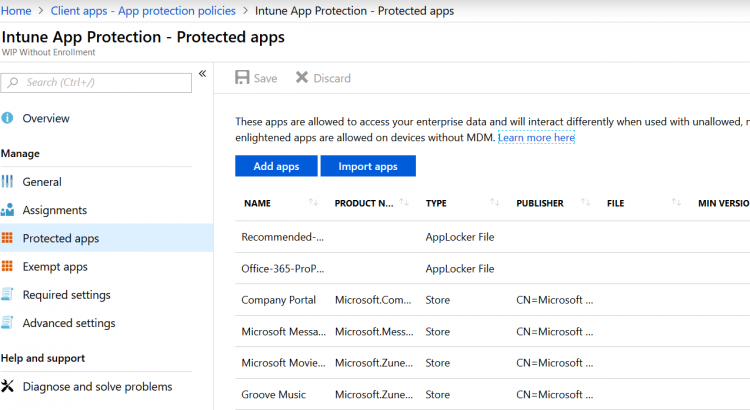
Windows Information Protection (WIP) – the basics
July 2022 IMPORTANT UPDATE: Microsoft announced the sunset for Windows Information Protection! WIP will be discontinued over time. Support for Windows Information Protection Without Enrollment will end by the end of calendar year 2022. Please read the official announcement and more on the following 2 sites: Announcing the sunset of Windows Information Protection (WIP) Support […]
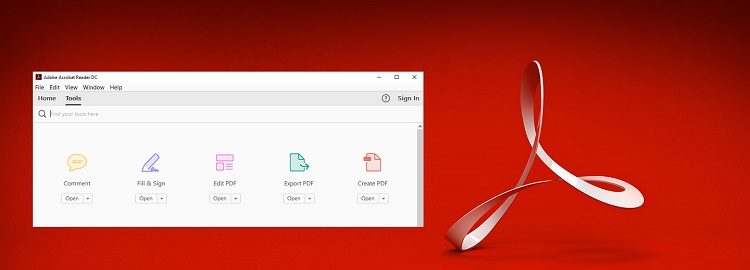
Install Adobe Reader DC using Microsoft Intune Win32 application deployment
During my visit at Microsoft Ignite 2018 in Orlando, one of the most awaited features for Microsoft Intune was announced; We can finally deploy Win32 applications using Microsoft Intune. This is great news because now we don’t have to use work-arounds like PowerShell scripts. I have another post guiding you through the installation process of […]

Deploy WiFi profile with pre-shared key to Windows 10 using Microsoft Intune
In this post I will focus on deploying WiFi profiles with pre-shared keys (PSK) to Windows 10 devices using a custom device profile in Microsoft Intune. There are a few good posts about this topic already and various methods but I’ll try to consolidate all the info I found, walk you through this step by […]
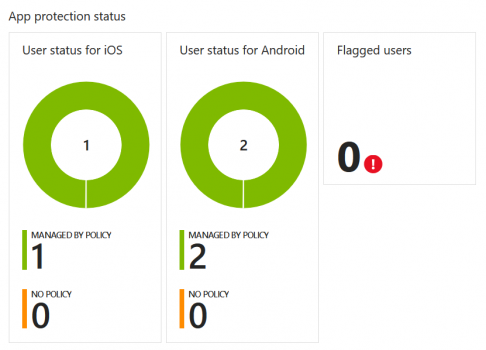
Intune hands-on: Troubleshooting URL links and the “no available apps” error
So now that I have a little spare time during my holiday, I couldn’t help my self but thinking about a problem where employees of a client could not open URL’s to websites on their mobile phones. I know I should think about the azure colored sea and sandy beaches waiting for us, but there […]
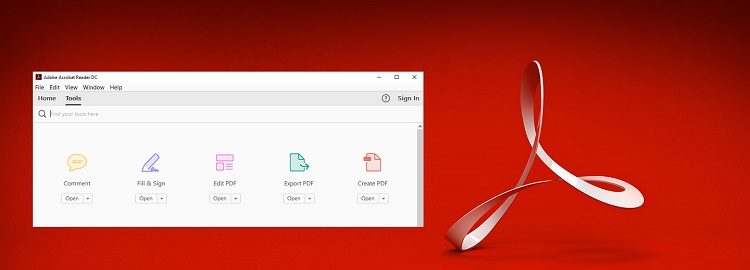
Install Adobe Acrobat Reader DC with Intune and PowerShell
UPDATE: Have a look at my new post: Installing Adobe Reader DC with Intune Win32 application deployment In this post I’ll walk you through my own experience and Install Adobe Acrobat Reader DC with Intune and PowerShell, on Azure AD joined and MDM enrolled Windows 10 devices. In a previous post I explained how to […]
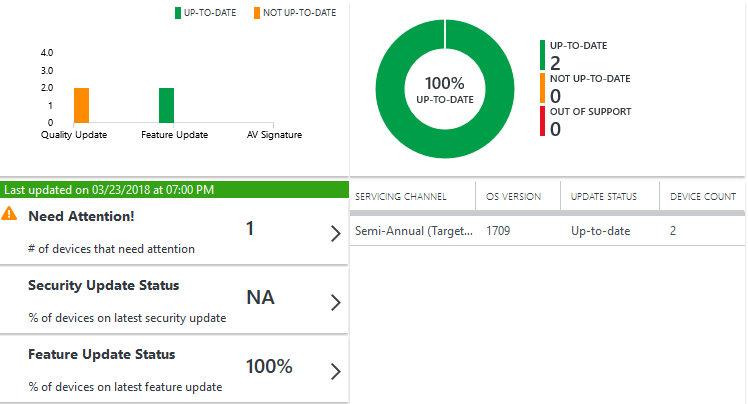
Monitor Windows 10 Updates for Intune MDM enrolled devices
In a PART 1 of this blog, I wrote about Monitoring Windows Defender status for Intune MDM enrolled devices. In this part I’ll be focusing on Reporting and Monitoring Windows update for Intune MDM enrolled devices. Please read part 1 for a complete understanding. Reporting and Monitoring Windows Update status To enable monitoring and reporting […]
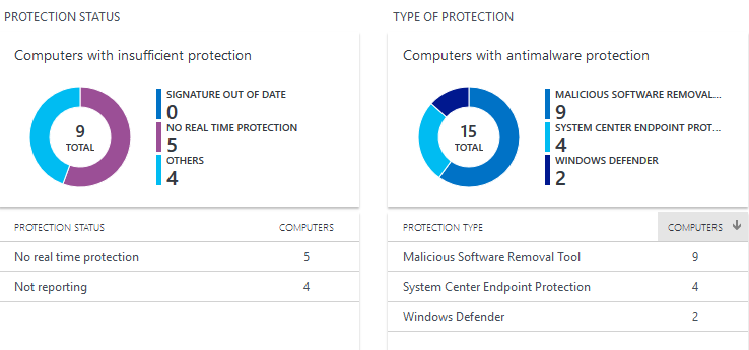
Monitor Windows Defender status for Intune MDM enrolled devices
In a previous blog I explained how to Automatically MDM Enroll Windows 10 devices using Group Policy and there’s another blog about configuring Windows Update for Business using Microsoft Intune. You can report on both Windows Updates and Endpoint Protection if you are using the classic Intune Software client and the Silverlight portal https://manage.microsoft.com/. That’s […]
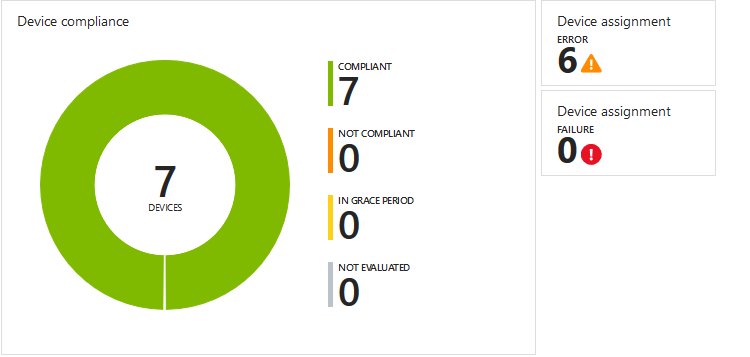
Conditional Access policies for Intune now available in Azure AD
In a previous blog I explained how to configure and manage Conditional Access policies (CA) in Intune. Previously, you could manage CA policies in the classic Intune console, on the Intune App Protection (MAM) blade, and through the classic Azure AD. This concludes the move from v1 to v2as explained by the Intune Support team […]

Automatically MDM Enroll Windows 10 devices using Group Policy
In this topic we’ll be setting up Windows 10 1709 devices to Azure AD join and automatically MDM enroll to Microsoft Intune. I want to share my own experience migrating from Microsoft Intune Enrolled devices using the PC Client Software (Agent) to re-enrolling these devices using the MDM channel. Current situation On-premise AD Devices are […]